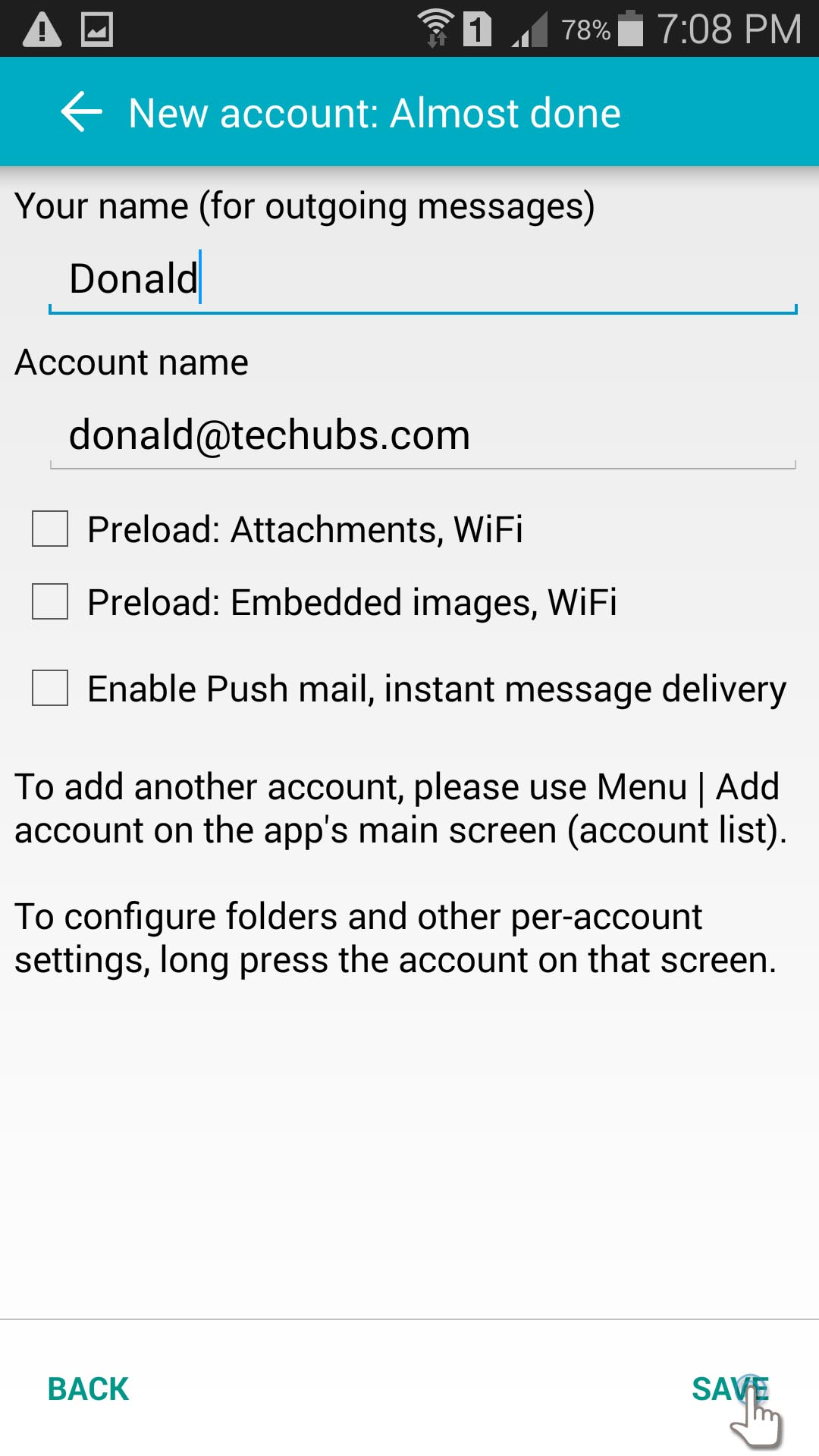Aquamail Setup

1. Tap ADD AN ACCOUNT
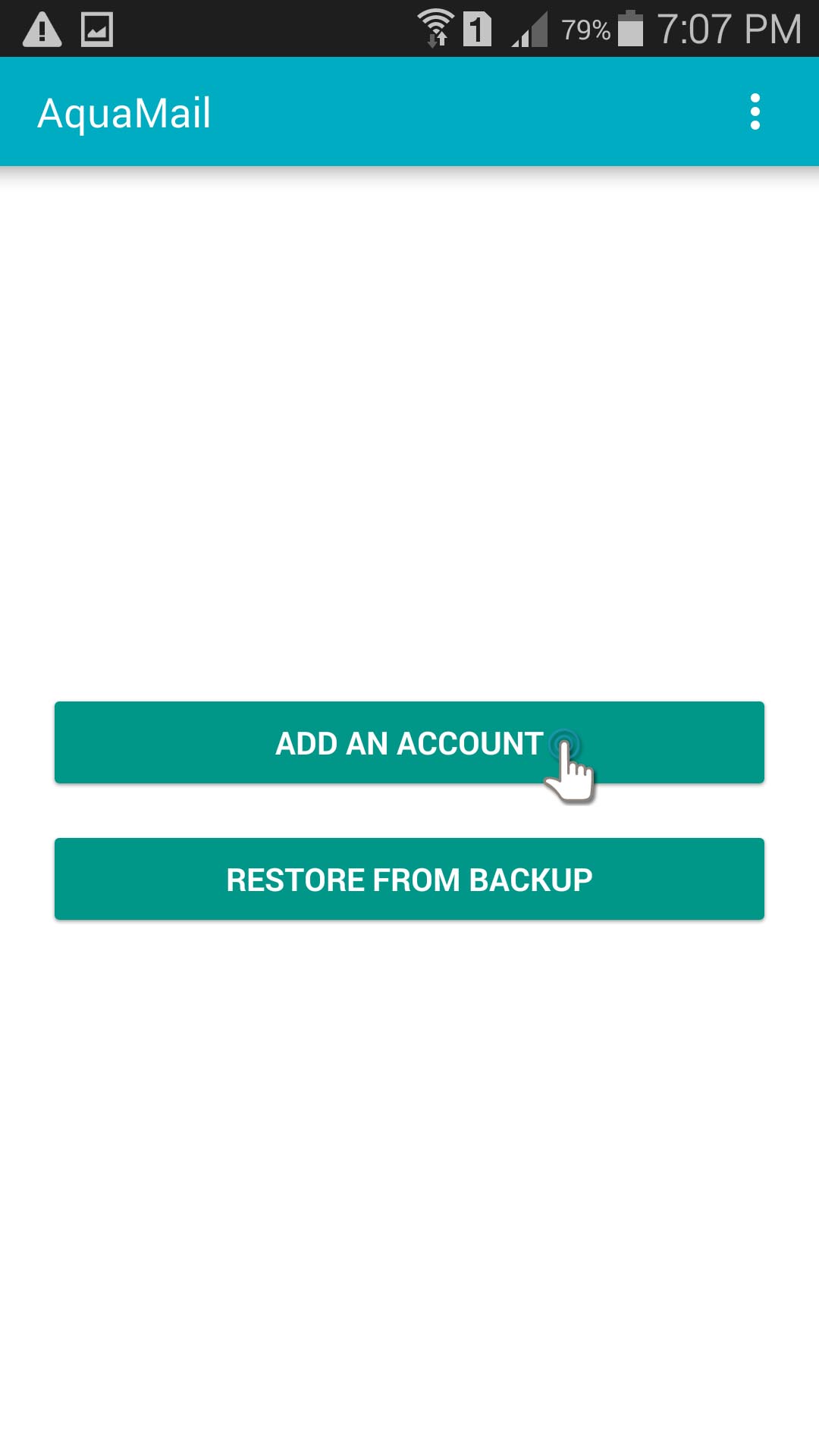
2. Tap Internet mailNEXT
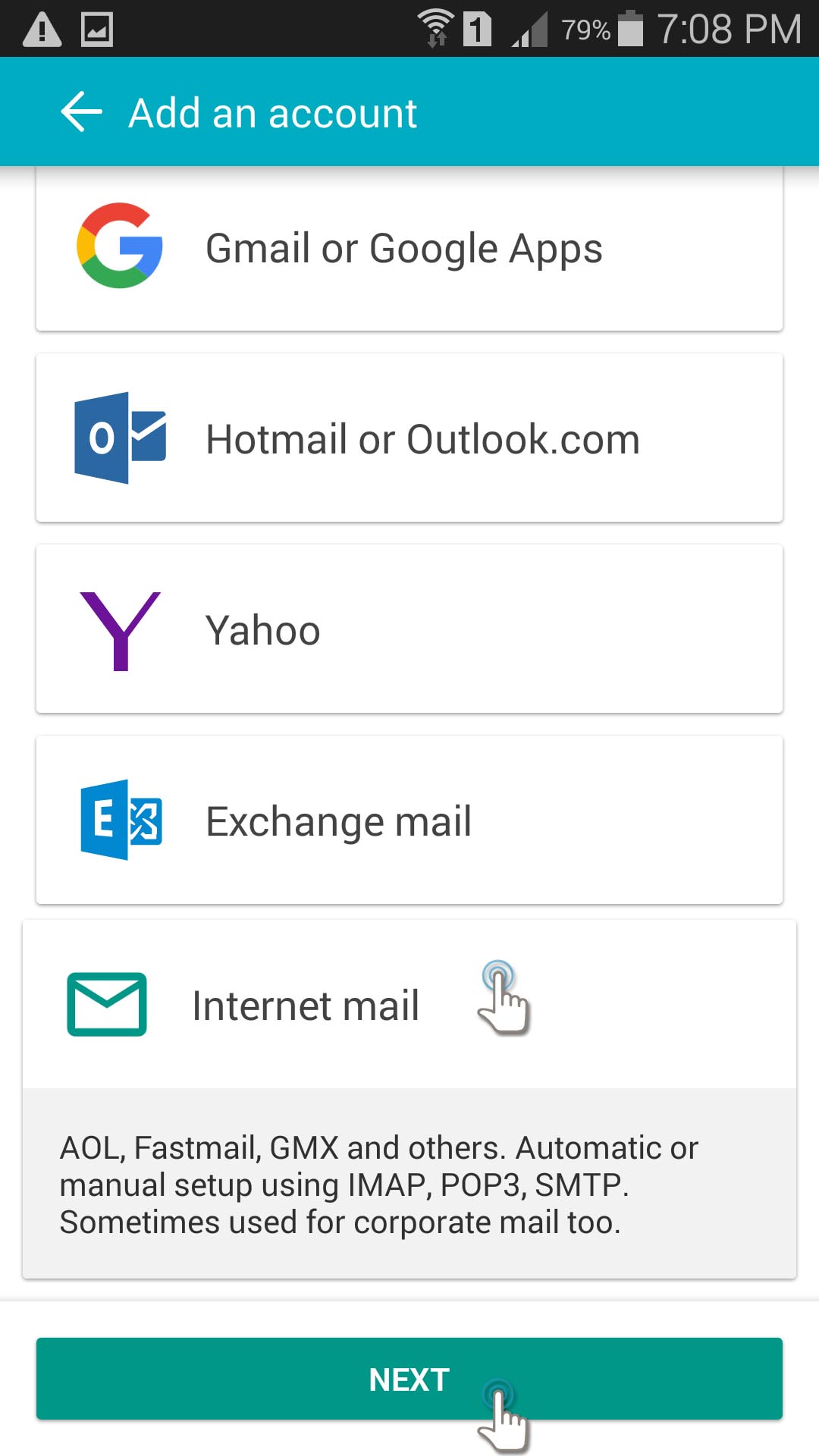
3. Enter your Email and PasswordTap MANUAL when done
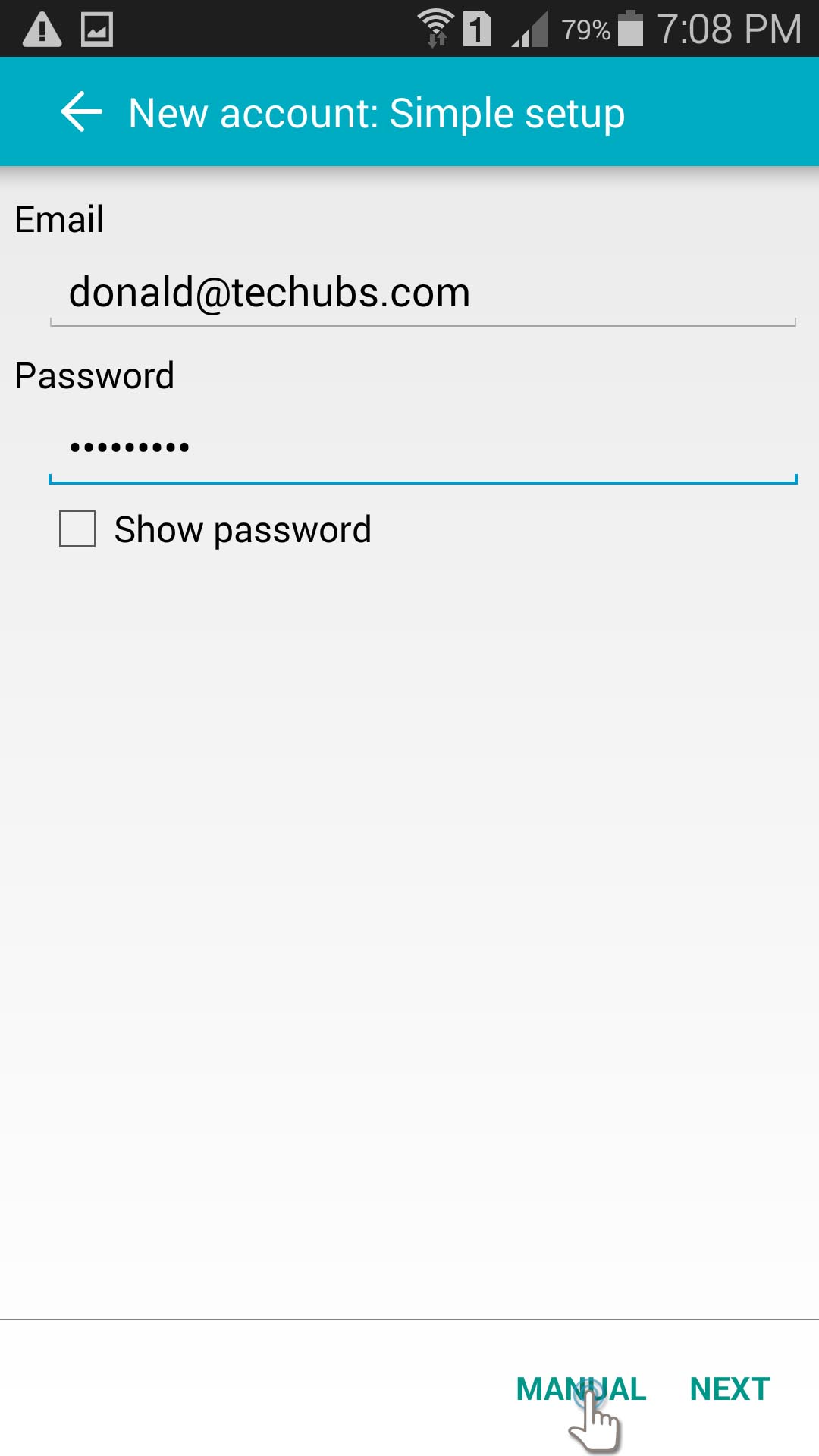
4. Complete the incoming server settings Tap NEXT when done
| Server type | Please select IMAP |
|---|---|
| Server name | Please enter pop.techubs.com |
| Security type | Please select STARTTLS |
| Server port | 143 |
| Authentication | Choose automatically |
| Login | Please enter your email address |
| Password | Please enter your email password |
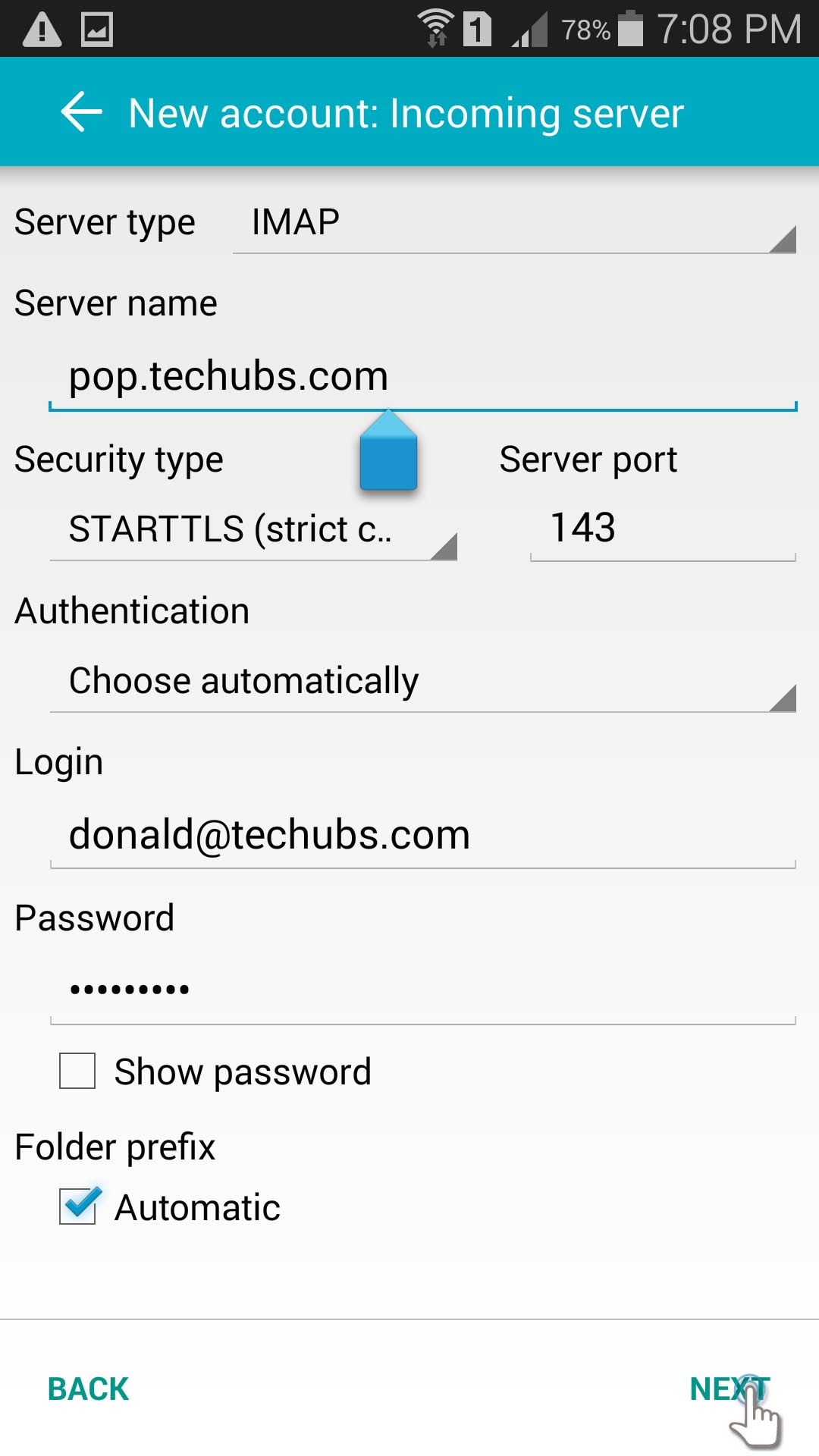
5. Complete the outgoing server settings Tap NEXT when done
| SMTP server | Please enter smtp.techubs.com |
|---|---|
| Security type | Please selectSTARTTLS |
| Server port | 587 |
| Authentication | Choose automatically |
| Login | Please enter your email address |
| Password | Please enter your email password |
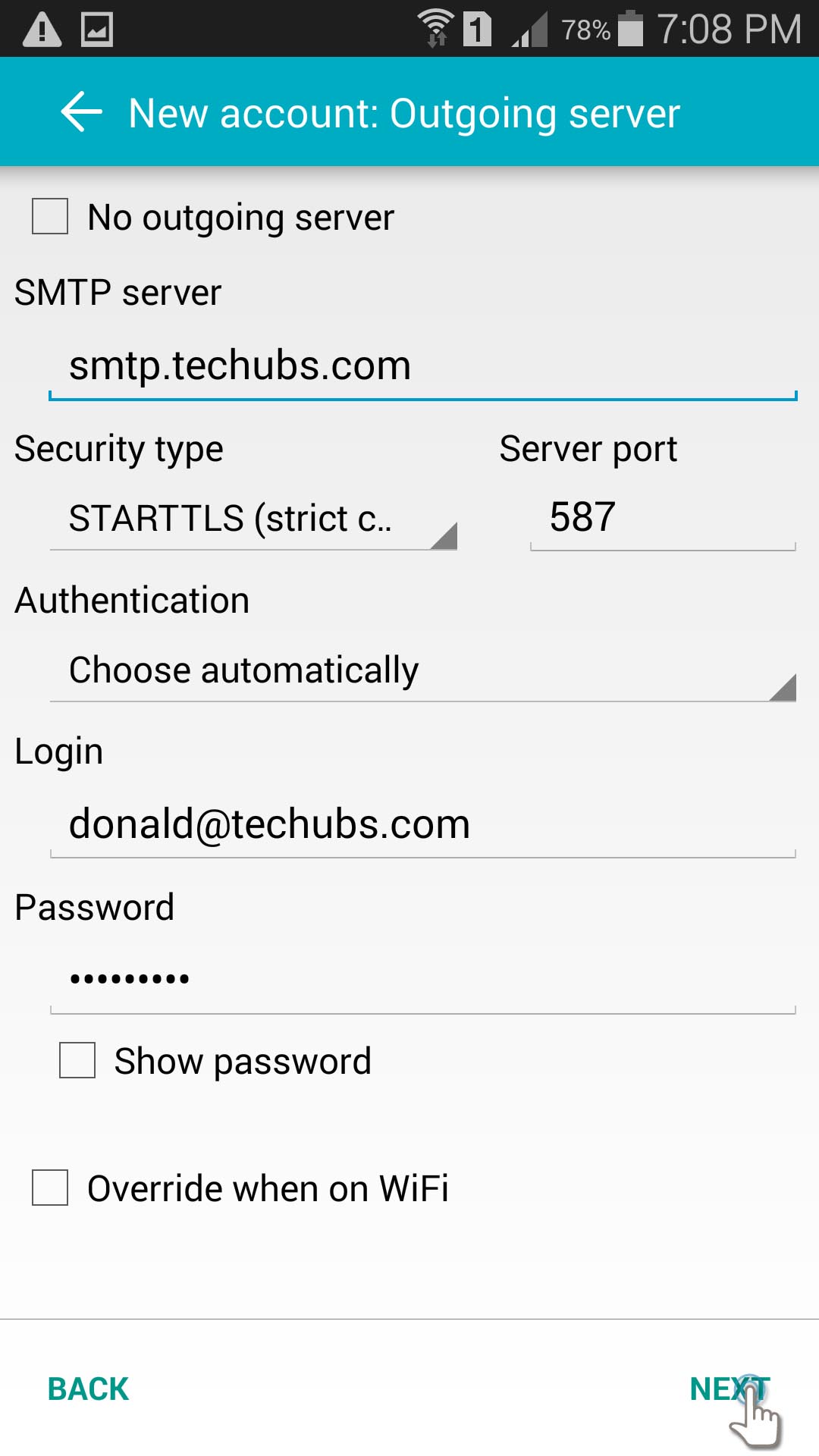
6. Enter your name (for outgoing messages) Tap SAVE to save your settings