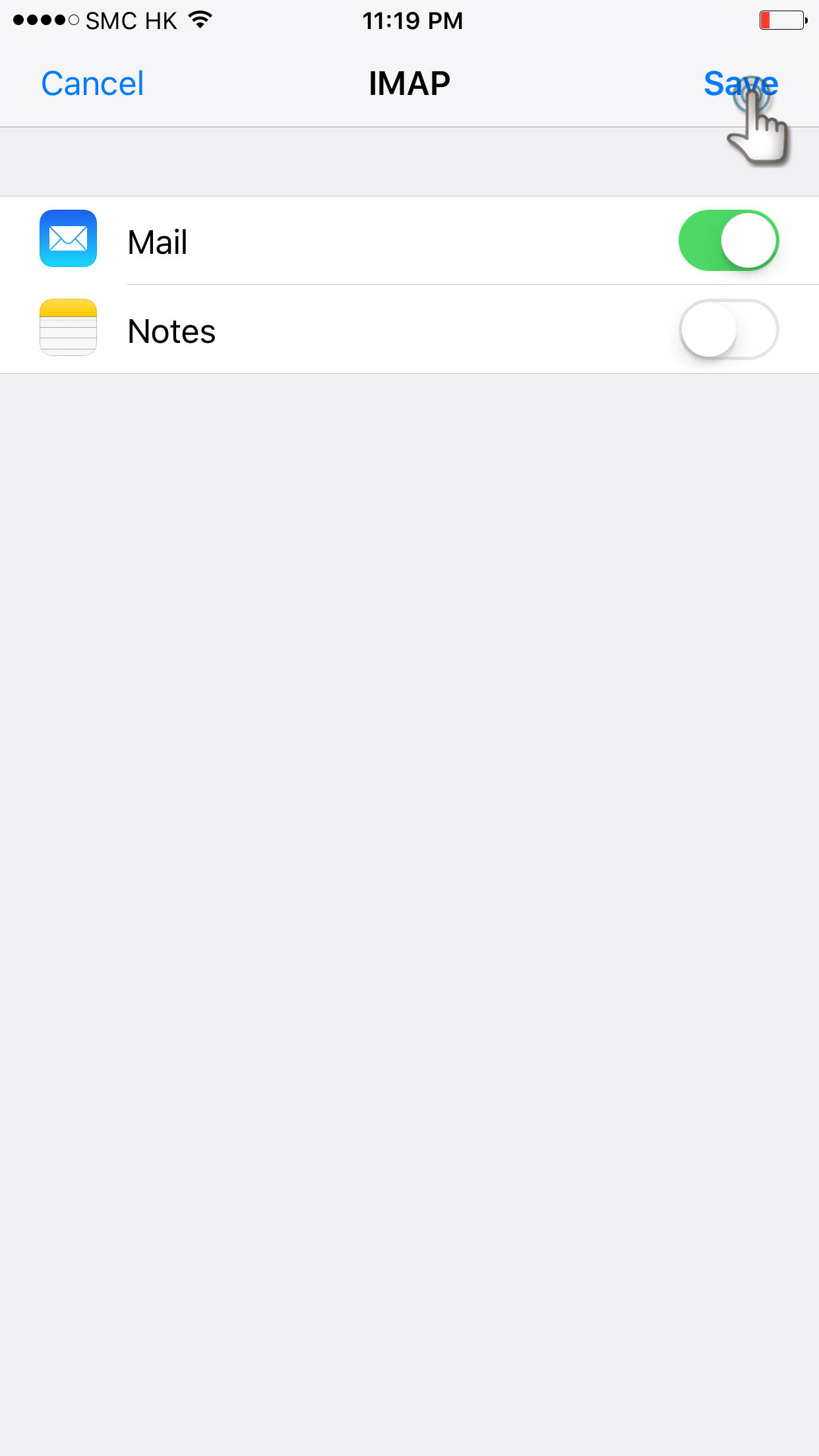Setup email account on apple ios
1. Tap "Settings"

2. Select "Mail"
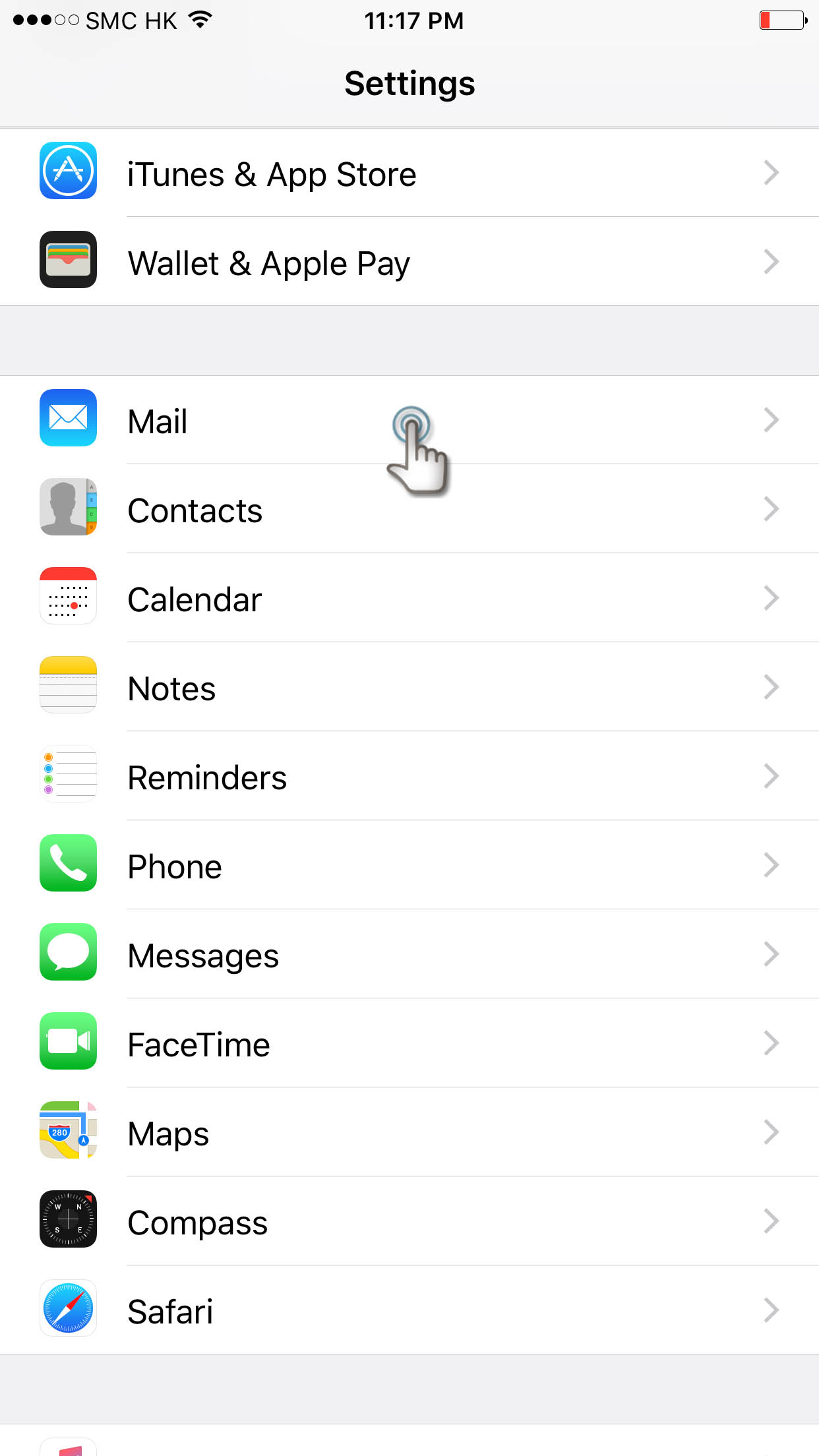
3. Tap "Add Account"
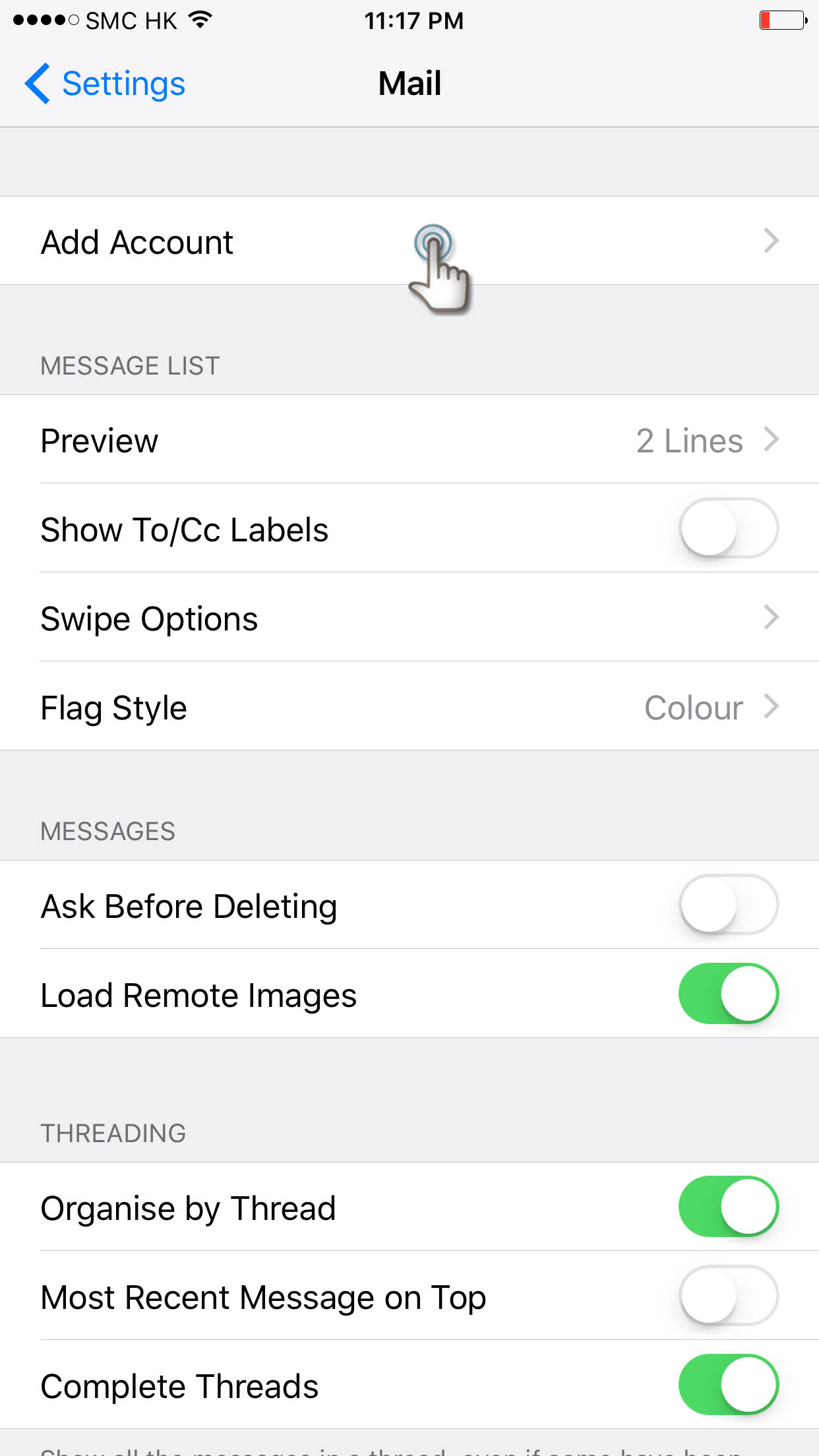
4. Select "Other"
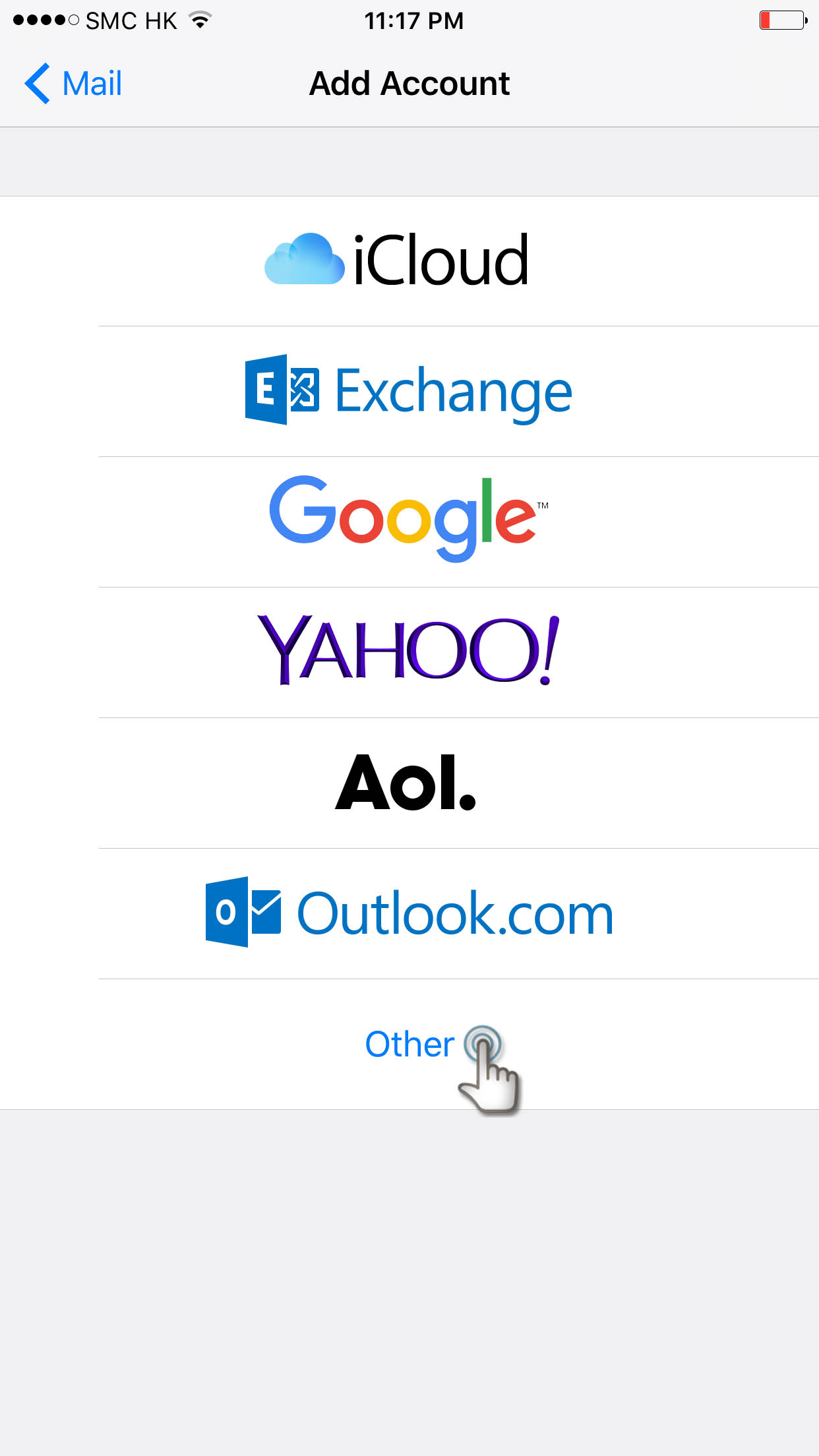
5. Select "Add Mail Account"
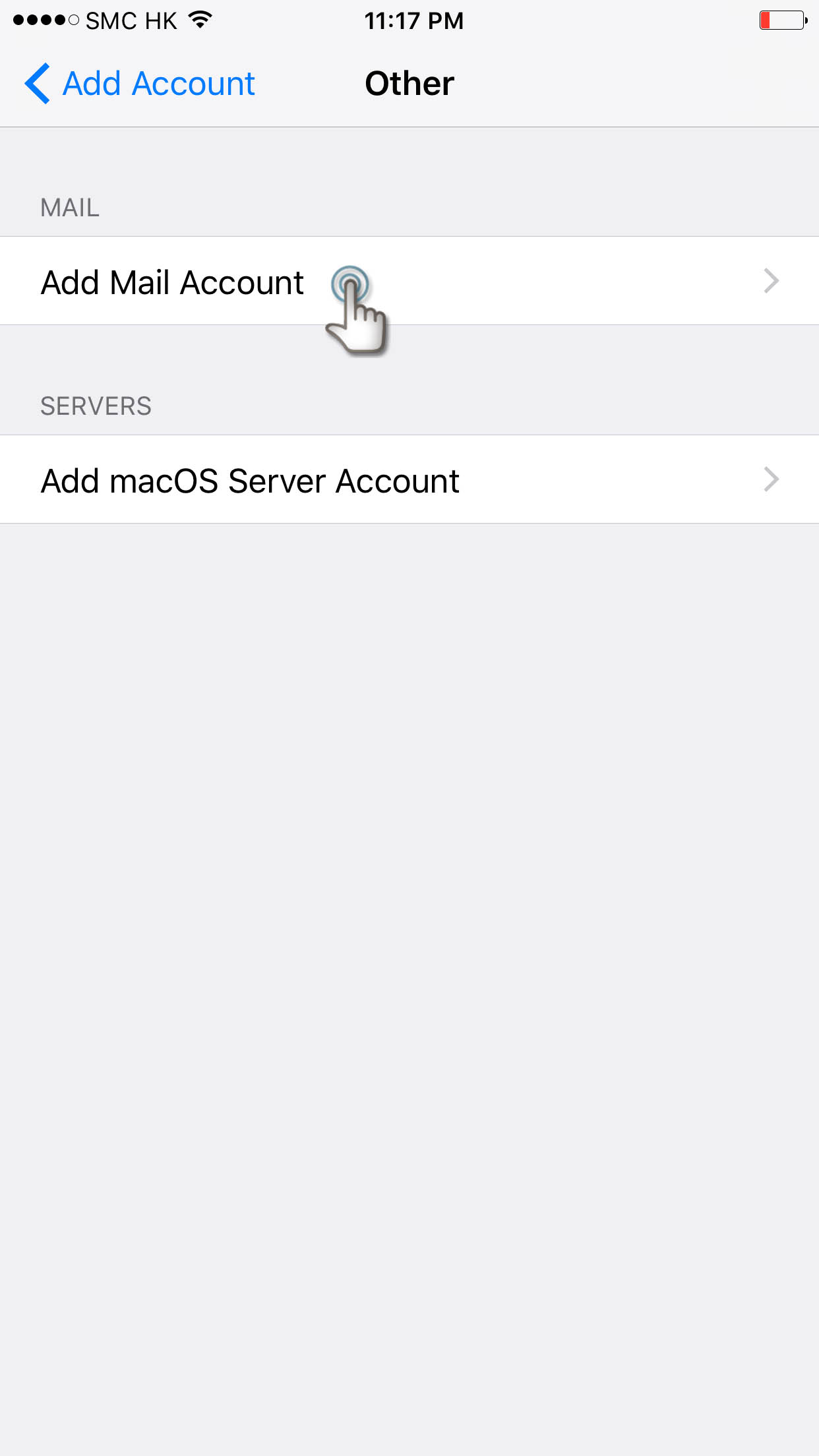
6. Complete your Name, Email, Password and Description, then tap "Next"
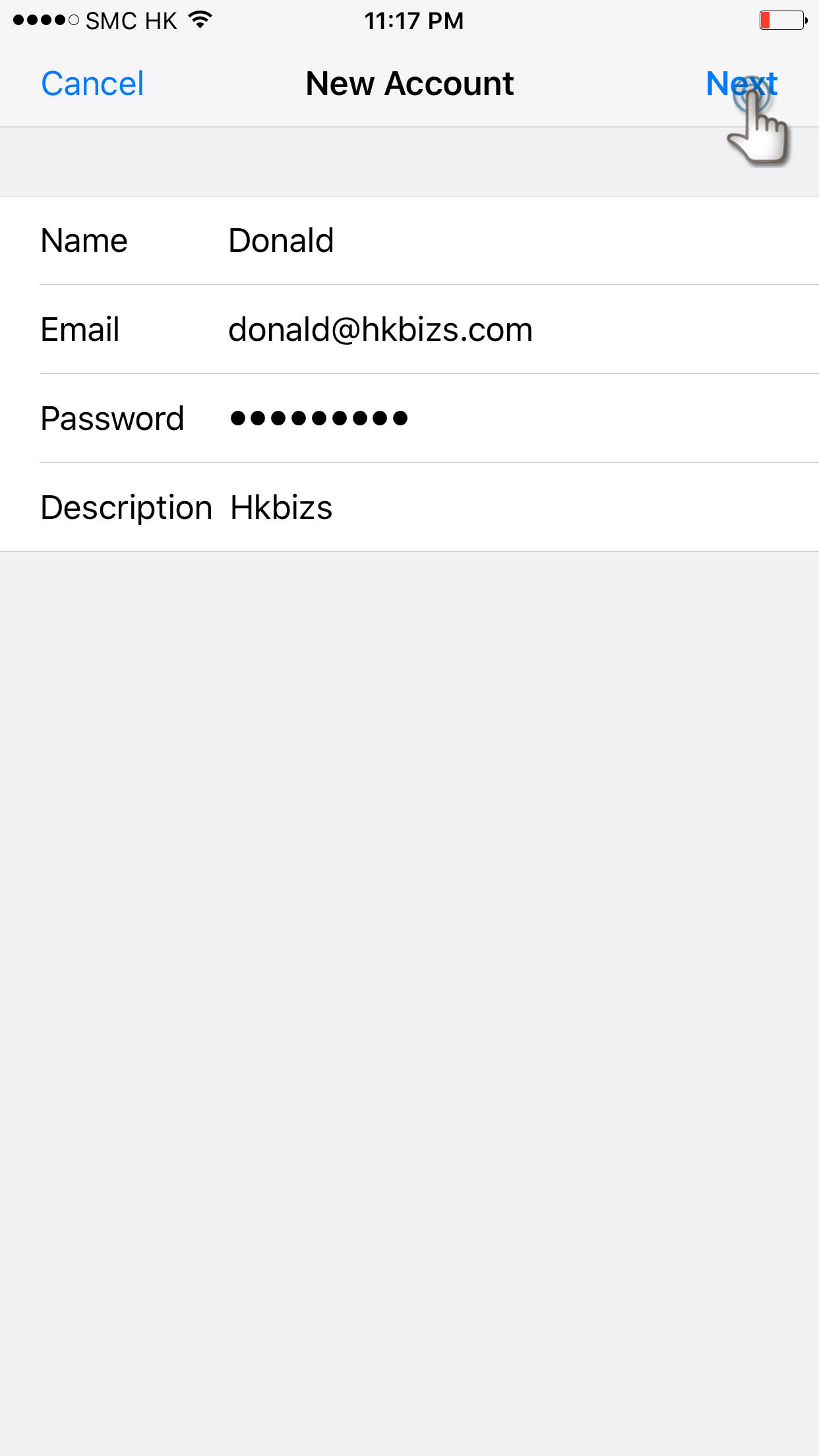
7. Select "IMAP", complete the Incoming mail server and Outgoing mail server settings, then tap "Next"
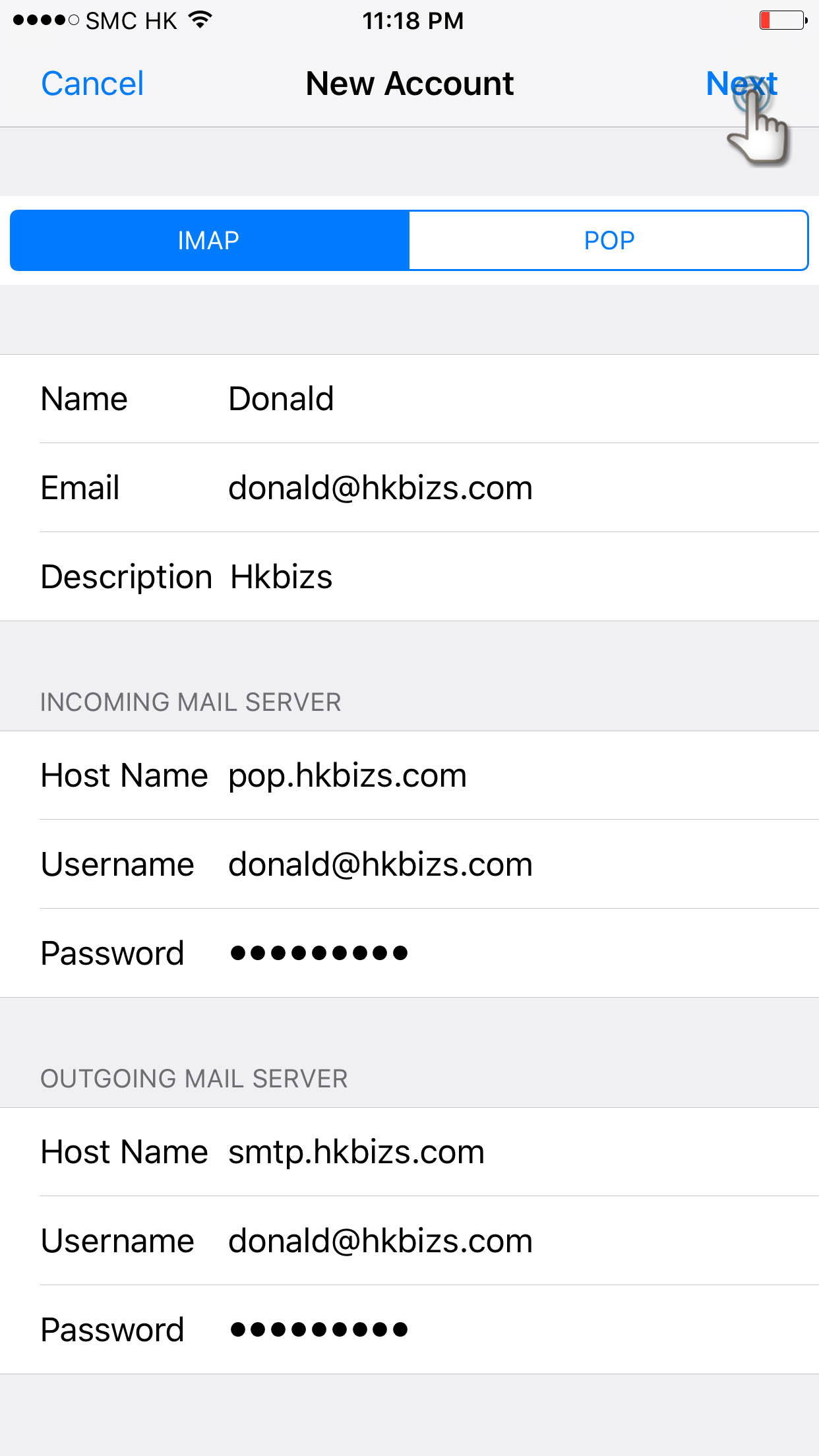
8. Tap "Continue" if prompt about the incoming server cannot be verified. (This is normal)
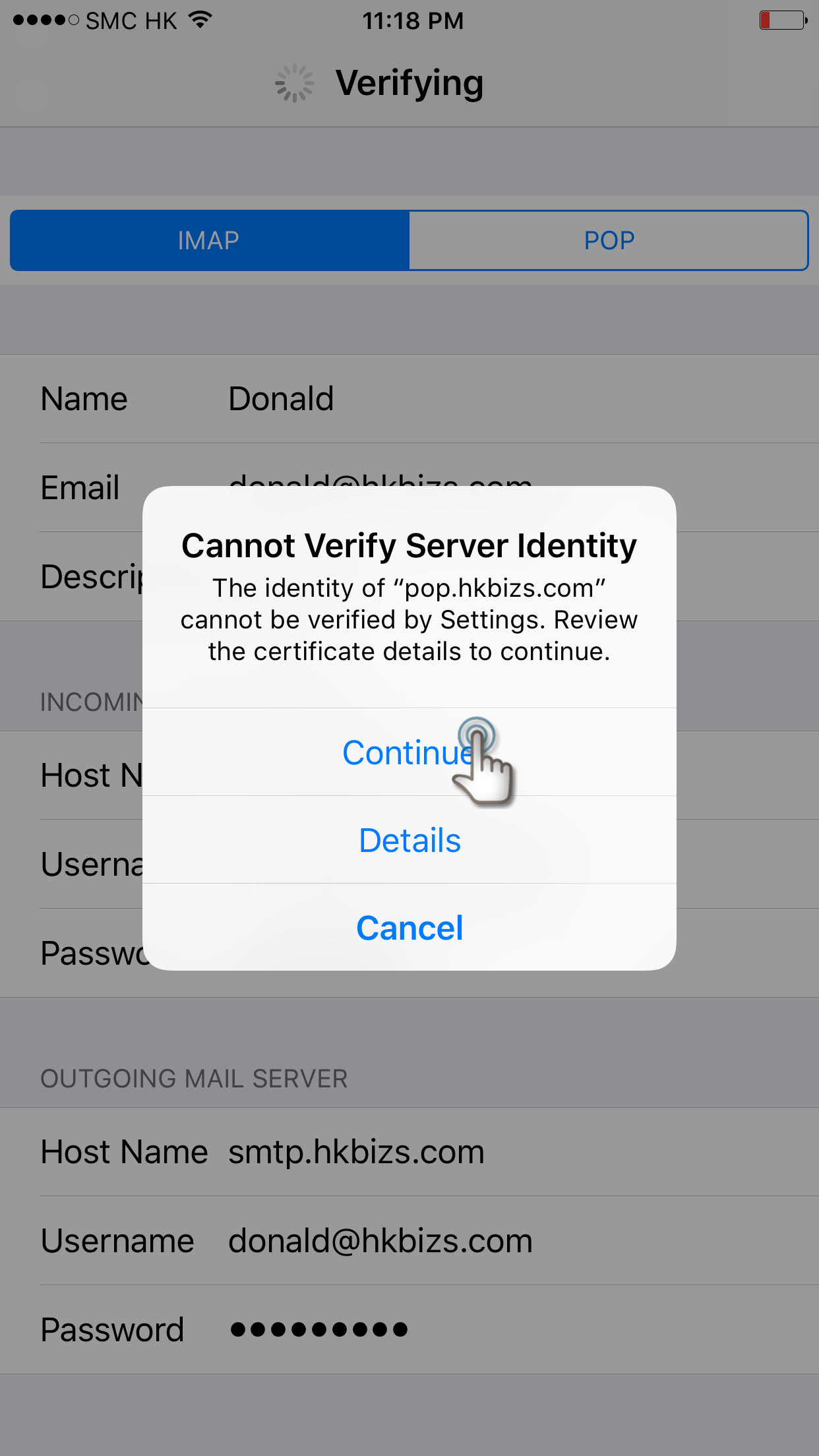
9. Tap "Continue" if prompt about the outgoing server cannot be verified. (This is normal)
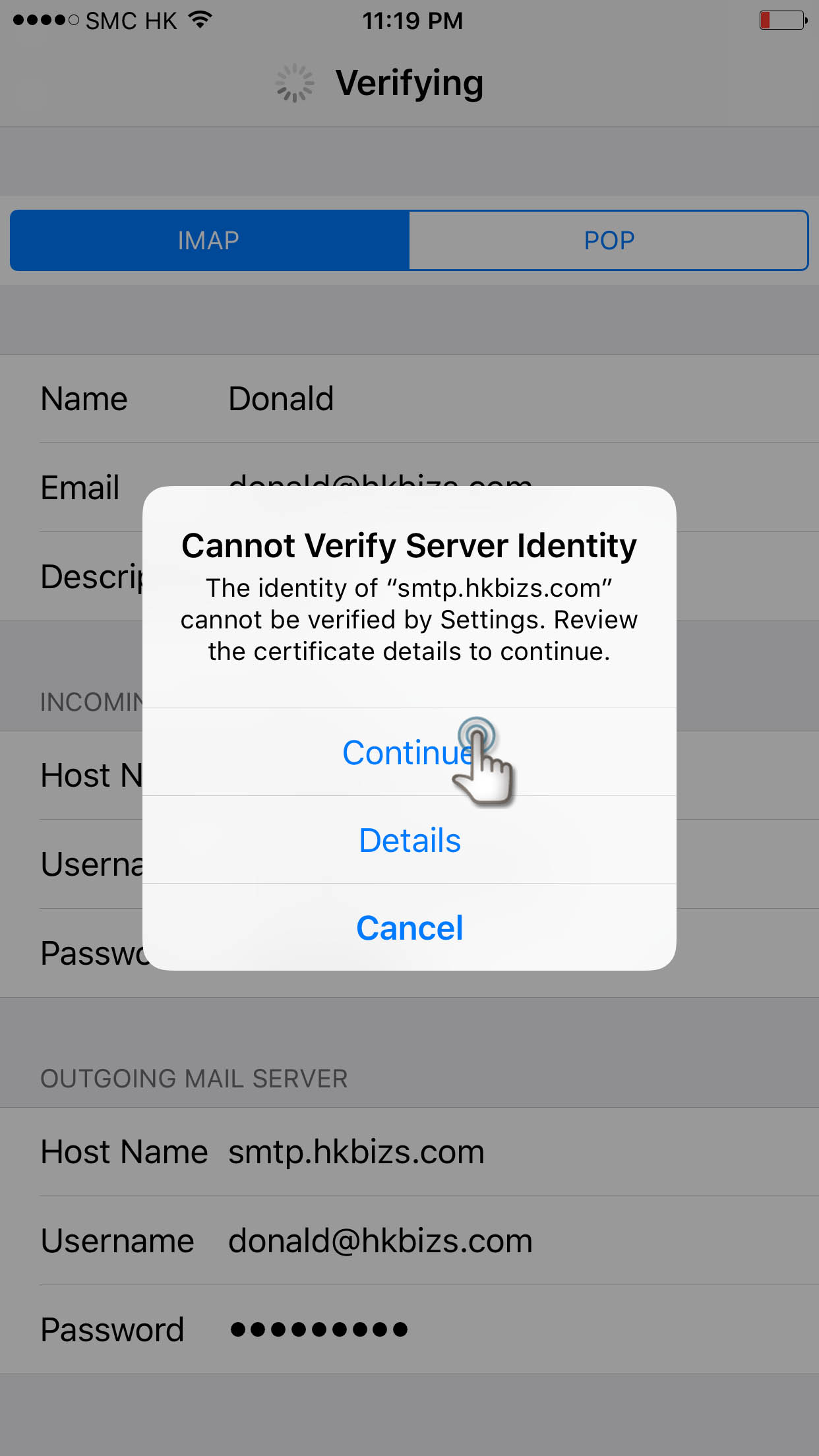
10. Tap "Save" to save the settings